一.概述
门户入口,通过iframe集成其他内部项目,希望当用户打开项目(不管是门户或者iframe页)时,上报指标如
当前时间、访问Url、项目、页面加载耗时、超时资源等
主要目的是:
- 希望实现网络故障或繁忙时,自动预警
- 有针对性的优化用户访问速度,找到用户访问慢的根源
- 根据用户上报信息,对访问时段、访问频次、项目打开频次等数据做进一步的探索
二.大致步骤
1. 通过PerFormance对象获取性能信息
通过perFormance全局对象可以获取页面性能相关信息,目前兼容到IE10,已经可用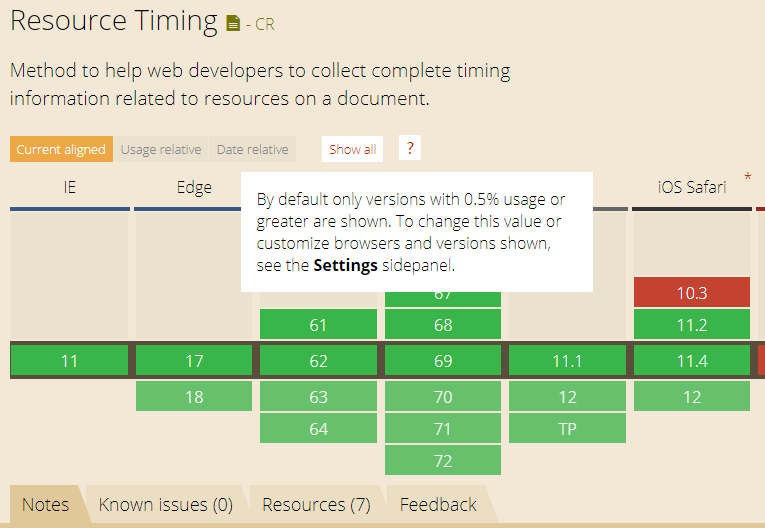
获取页面加载时间1
2
3performance.getEntriesByType('navigation')
通过name获取加载当前url , 根据domComplete获取页面加载耗(ms)
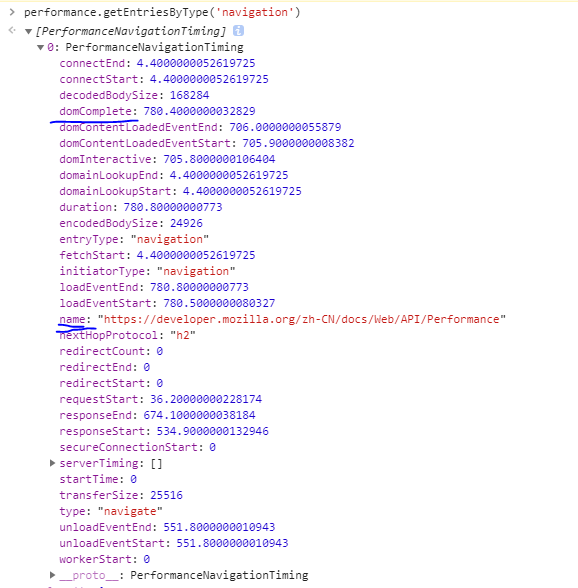
获取超时资源列表1
2
3
4
5performance.getEntriesByType('resource')
.filter(item => item.duration >= 5000) // 找出加载时间超过5s 的资源
// initiatorType 类型
// name 名称
// duration 耗时
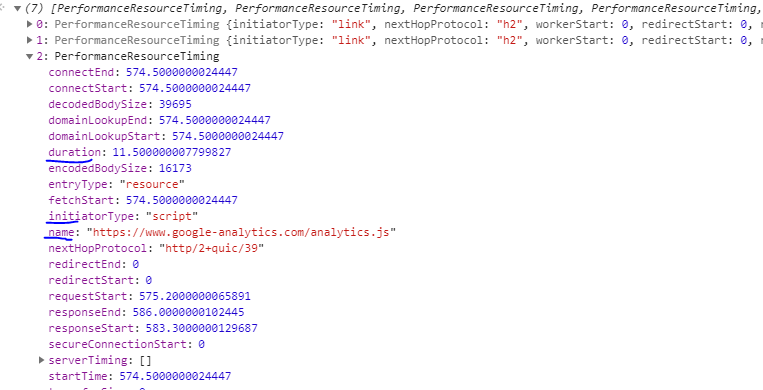
2. 页面加载完自动上报
1 |
|
3. 监控iframe加载
通过传入iframe的window全局对象
三.完整代码
1 | // 监控主项目,自动上报 |
1 |
|